Jekyll – how to link to next/previous post on your blog
I took a quick look on my Google Analytics page today and saw that I get a lot of visitors from Google and other search engines, but they don’t explore more content. The simple reason is that I did not give them a good opportunity to do so.
So, I decided to always link to the next/previous post on my blog posts, but I could not find any good documentation for how to do this. After some digging I found some code to help me, and I document it here for future reference.
Here is a screen shot of what I’m trying to accomplish:
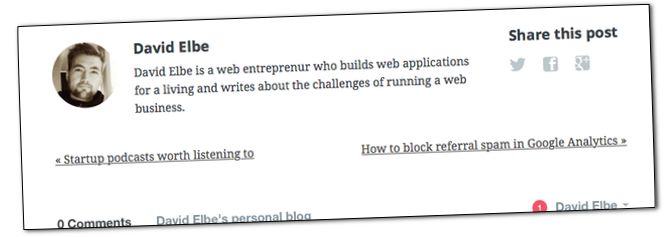
Do you see the next/previous links?
First step: open up your post layout file. Add the following code:
<div class="PageNavigation">
{% if page.previous.url %}
<a class="prev" href="{{page.previous.url}}">« {{page.previous.title}}</a>
{% endif %}
{% if page.next.url %}
<a class="next" href="{{page.next.url}}">{{page.next.title}} »</a>
{% endif %}
</div>
Next, add some CSS:
.PageNavigation {
font-size: 14px;
display: block;
width: auto;
overflow: hidden;
}
.PageNavigation a {
display: block;
width: 50%;
float: left;
margin: 1em 0;
}
.PageNavigation .next {
text-align: right;
}
Of course, the CSS and most of the HTML is completely optional. The main things you are looking for are page.previous.url and page.previous.title.
Good luck implementing this on your own blog. If you have any related Jekyll techniques for encouraging users to browse your site, please share it in the comments below.